Once the human task instance is created, we can perform several actions like:
- Withdraw
- Delegate
- Update Task outcome
- Add Attachment
- Add Comments
- Query Task details
- etc..
If we observe these actions, we can guess that all users of the system should not be able to perform these actions and should be controlled through roles/privileges/permissions. So all these actions requires a user context to determine these permissions. BPM APIs accept this user context in form of WorkflowContext. WorkflowContext is a session object maintained by SOA server tied to an user.
How to create workflowcontext for a specific user?
Task Query service has authenticate method that accepts user credentials and returns a WorkflowContext as shown below.
public IWorkflowServiceClient getWfServiceClient()
{
IWorkflowServiceClient wfSvcClient = null;
wfSvcClient = WorkflowServiceClientFactory.getWorkflowServiceClient(WorkflowServiceClientFactory.REMOTE_CLIENT);
return wfSvcClient;
}
public IWorkflowContext getUserWorkflowContext()
{
IWorkflowContext wfCtx = null;
try
{
wfCtx = getWfServiceClient().getTaskQueryService().authenticate("weblogic", "weblogic1".toCharArray(), null);
}
catch(WorkflowException wex)
{
wex.printStackTrace();
}
return wfCtx;
}
How to create workflowcontext for a logged in user?
Same Task Query service is used to get workflowcontext for the logged in user as shown below. Make sure that your java/web application is security enabled.
public IWorkflowContext getLoggedinUserWorkflowContext()
{
IWorkflowContext wfCtx = null;
try
{
wfCtx = getWfServiceClient().getTaskQueryService().getWorkflowContextForAuthenticatedUser();
}
catch(WorkflowException wex)
{
wex.printStackTrace();
}
return wfCtx;
}
How to create workflowcontext on behalf of a user?
In some of the cases, password may not be available to get the user context but the task actions should be performed by this user. In those cases, we can create admin workflow context and use authenticateOnBehalfOf method of Task Query Service as shown below. Here the user weblogic is admin i.e. having BPMWorkflowAdmin role.
public IWorkflowContext getOnbehalfOfUserWorkflowContext()
{
IWorkflowContext wfCtx = null;
try
{
wfCtx = getWfServiceClient().getTaskQueryService().authenticate("weblogic", "weblogic1".toCharArray(), null);
wfCtx = getWfServiceClient().getTaskQueryService().authenticateOnBehalfOf(wfCtx, "svgonugu");
}
catch(WorkflowException wex)
{
wex.printStackTrace();
}
return wfCtx;
}
How to assign BPMWorkflowAdmin role to an User?
- Login to EM console and navigate to Weblogic Domain -> <<domainName>> -> Security -> Application Roles.
- Search for BPMWorkflowAdmin role by choosing soa-infra as application stripe.
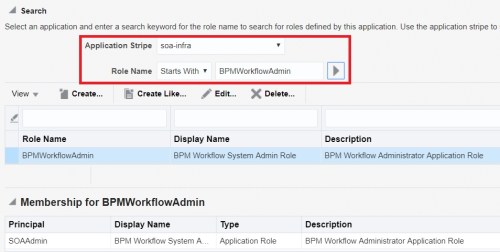
- Click Edit to assign this role to an user and click Add. Note that weblogic user will have admin role by default so the screenshots presented here are only demo purpose.

- Search for the user weblogic and click ok.


- You will observe the following error when try to use authenticateOnBehalfOf method using the workflowcontext created using non-admin user.
ORABPEL-30509
exception.code:30509
exception.type: ERROR
exception.severity: 2
exception.name: Insufficient privileges to authenticate on behalf of another user.
exception.description: User siva cannot authenticate on behalf of user svgonugu without admin privil
eges.
exception.fix: Only users with admin privileges can authenticate on behalf of another user.
Do we have any timeout settings for WorkflowContext?
As mentioned earlier, Workflowcontext is a session object maintained by SOA/BPM server in heap memory. So creating more and more workflowcontexts might cause out of memory errors on the server. So whenever we are done with workflowcontext we should always destroy the context. Also BPM runtime has a default timeout of 60 min after which the workflowcontext object is destroyed. This timeout setting can be modified by navigating to Weblogic Domain -> <<domain name>> -> System MBean Browser -> Application Defined MBeans -> oracle.as.soainfra.config -> Workflow Config -> WorkflowServiceSesionTimeoutInMinutes as shown below.

If we use workflowcontext after timeout, we will get WorkflowException.
How to destroy WorkflowContext?
getWfServiceClient().getTaskQueryService().destroyWorkflowContext(wfCtx);

0 Responses to “Using BPM Java API – WorkflowContext”