Open ServiceAMImpl and place the cursor on the Annotations section.
Go to ‘Web Services Extension’ in the property inspector and click on the LOV for Security that brings up the all available OWSM policies.
Select any service policy from the list based on your requirements and click on OK.
Observe that ServiceImpl is updated showing new annotation with the selected OWSM policy.
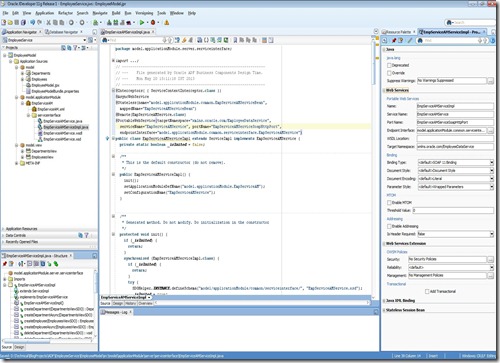




0 Responses to “How-To: Attach OWSM Policy to ADF BC Service”