In the post, we have seen creating ESS Job Definition using synchronous web service. Now, we will look at creating Job Definition using Asynchronous BPEL web service having 5 min Wait activity to simulate the delayed response.
We will also take a look at other changes required for deployment when new job definition is created in existing ESS application in new package structure.
Create Async Job Definition with help of following screenshots. Make sure that you always use the concrete WSDL.
You need to modify MAR profile to include the new job definition and also adf-config.xml file to include the valid namespace as shown below.
Now deploy ESS application and submit a new request using this job definition. You would observe that ESS job status is in Running state but waiting for the response from BPEL web service as shown below.
Once ESS job receives the response from asynchronous BPEL web service the job will be finished and shows status as Succeeded as shown below.
You will see the similar behavior as above even when you use ADF BC service.



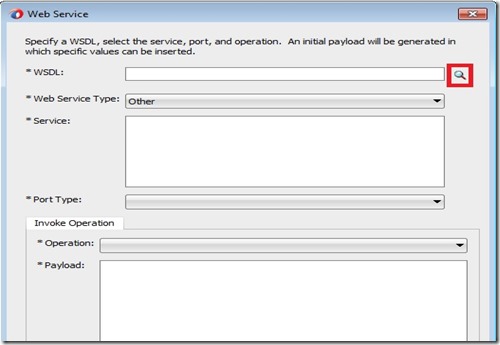








1 Response to “SOA 12c – Creating ESS Async Job Definition”